Your Ultimate Guide to University Emails
By
Halls
Posted 9 months ago
Tue 01 Oct, 2024 12:10 PM
Everything you need to know about your university email.
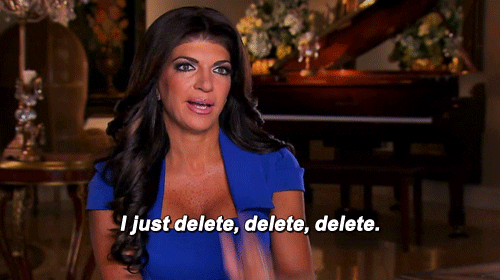
Managing your university email might not be the most glamorous part of student life, but it's a crucial skill that can make or break your academic journey as well as all the extra-curricular activities you are taking part in.
Setting up your email account
- When you complete your online enrolment, you'll be asked to set up your email account.
- If you've completed online enrolment but not yet set up your email account, you can set it up at this link.
- You'll also need to set up Multi-Factor Authentication to help to keep your LSE account safe.
What emails will you get in your LSE inbox?
- Departmental information, class changes, newsletters from the School.
- Societies, clubs or any extra-curricular activities that you get involved in at LSE will prefer to email you on your LSE email.
- The Hall Management team will send you regular updates on upcoming maintenance or essential information.
- Residential Life will send you its monthly newsletter of the centralised events and wellbeing resources.
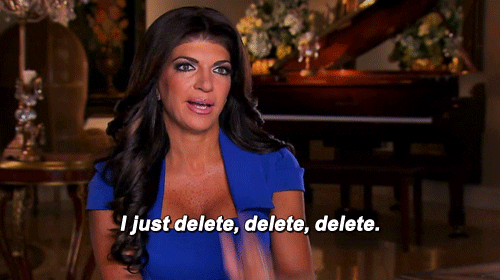
delete teresa giudice
Our top 5 tips for managing your inbox
- Check Regularly: Make it a daily habit to check your university email. Regular monitoring ensures you stay updated and can promptly respond to important messages.
- Set up Filters and Folders: Organize your inbox with filters and folders to categorize emails from different courses and activities, making it easier to locate and prioritize important information.
- Prioritize Responsiveness: Be prompt in responding to emails from professors, advisors, and administrative departments. This proactive approach helps you stay informed and fosters positive relationships with university staff.
- Regularly Clean and Archive: Periodically clean out your inbox by archiving or deleting old and irrelevant emails. This ensures you have space for important incoming messages.
- Create and use categories: Assigning categories to your emails can be a valuable way to visually organize your inbox. Create categories such as "Academics," "Extracurriculars," "Administrative," and "Personal" to quickly identify the type of content in each email.
Email support, freebies and advice
- As an LSE student, you're eligible for free IT software, including Microsoft Office and Sophos anti-virus software.
- Make sure you know how to keep your digital-self, safe.
- Take the cyber security course to check you know how to protect your online identity and devices.
- Learn how to develop your digital skills for your studies and your future.
- Computers are available on campus in the Library - find out more about student computer facilities.
- You can always contact the Tech Support team if you need further help or support.






